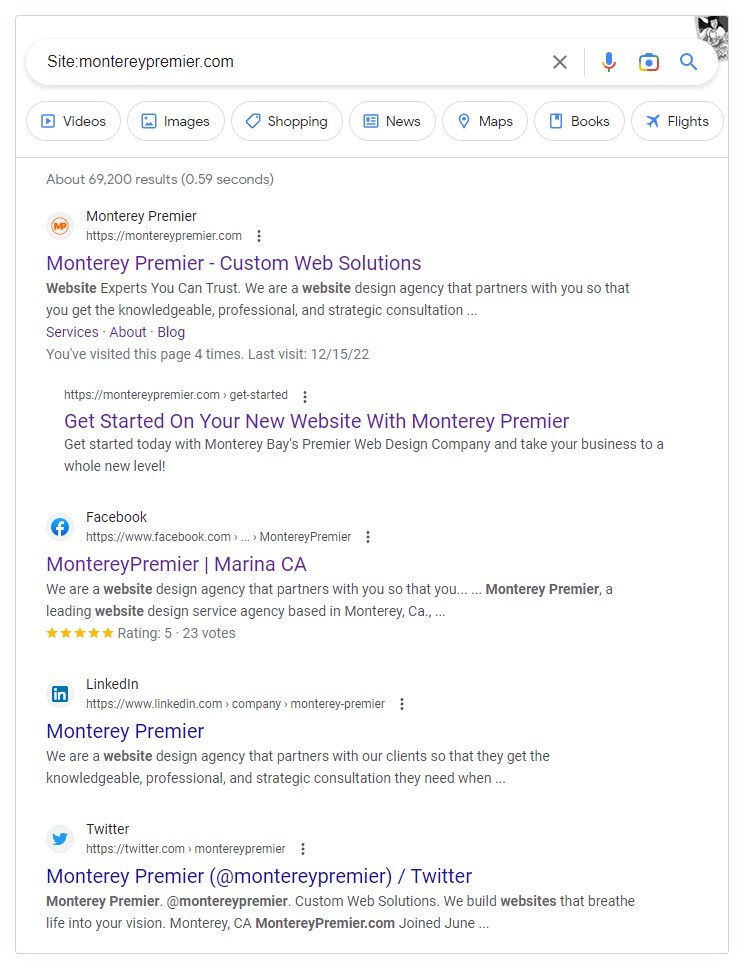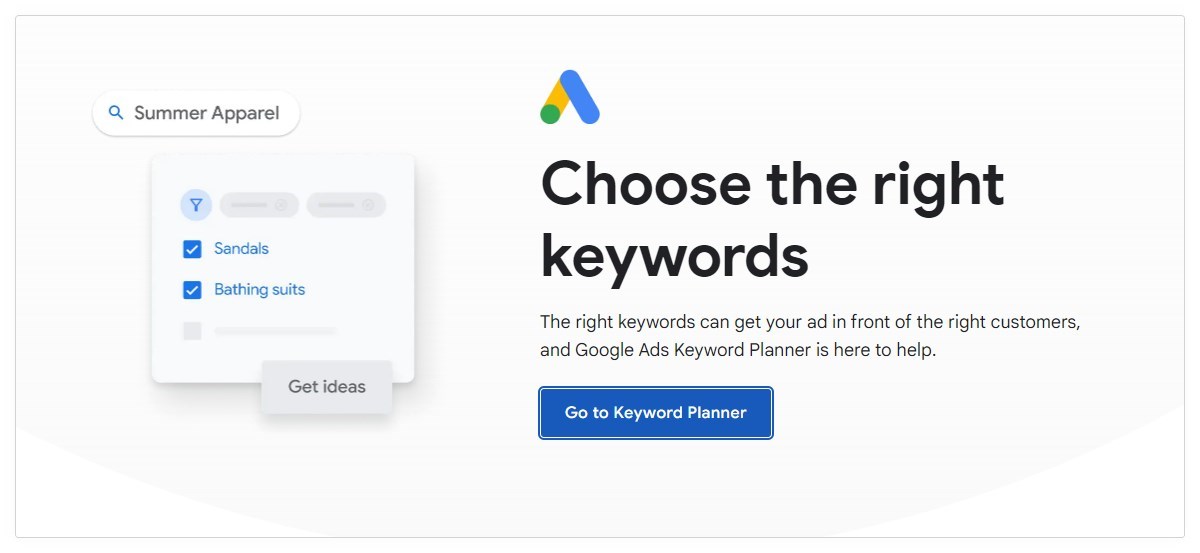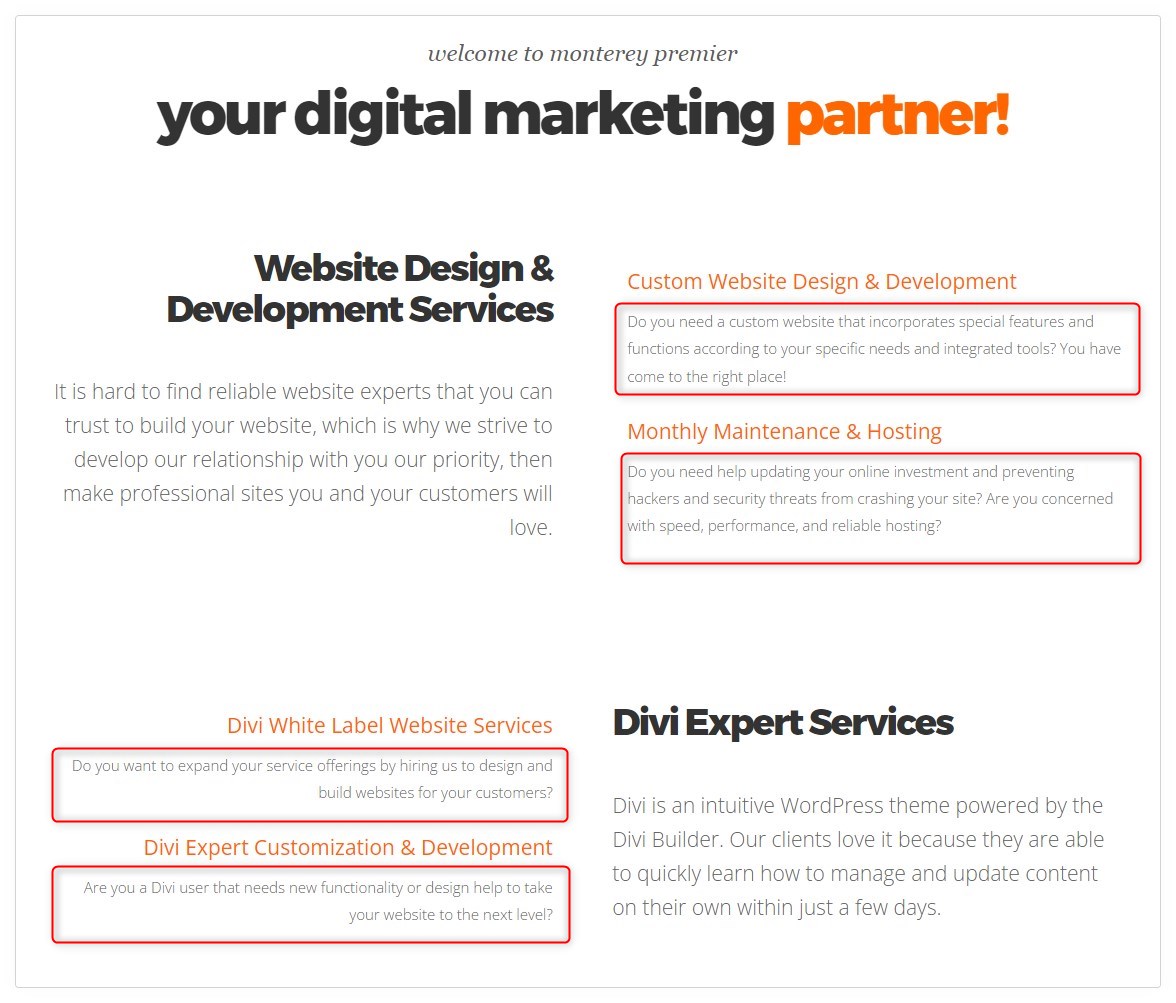Did you just create a new website and find yourself wondering why it doesn’t show up in Google search results? You’re not alone. Many new site owners face this issue, and it can be frustrating.
In this article, we’ll discuss how Google indexing works, factors affecting your site’s visibility, and how you can start getting your website found online.
Start Getting Your New Website Found Online
When you create a new website, it’s not automatically included in Google’s search results. If you just launched a new WordPress website, this guide will help you understand how Google search indexing works and how to get your new website found within its search results!
Understanding How Google Indexing Works

Google uses a process called indexing, which involves crawling the web to discover and analyze new pages. However, this process takes time, and your site may not be indexed immediately, and Google may not visit your site as frequently as more established sites. As a result, it could take days or even weeks for your website to appear in search results.
It may only appear on pages 4,5,10 or further down those search results. So it may take months for your website to start showing up before the more established websites that have already been indexed by Google and are already getting more traffic.
Additional Factors Affecting Your Site’s Visibility
There are several factors that can affect your new site’s visibility on Google search results:
- Your site hasn’t been crawled and indexed by Google yet.
- Your site is new, and it hasn’t built enough authority in Google’s eyes.
- Your site’s content is not optimized for search engines.
- Your WordPress Reading settings are set to discourage search engine crawling (a common issue on new sites that is easily fixed in minutes)
Now that you understand why your site might not be showing up, let’s explore how to get your website found on Google.
How to Get Your Website Indexed On Google

Here are a few simple steps you can take to ensure your new website site has been indexed by Google.
Verify That you Have Been Indexed by Google
Begin your search with “Site:Sitename.com.” For example, here’s what is displayed in Google for MontereyPremier.com:
When none of your site’s content appears in Google’s search results, Google will let you know that no matches were found for your query. In this case, your next course of action should involve crafting a sitemap to be submitted to Google.
If you want more information about what tools you can use to create a sitemap, take a look at this post on plugins that can help you with SEO.
How Do I Submit My Site to Google?
When launching a brand new website or incorporating several new pages to a pre-existing domain, it could be advantageous to submit an up-to-date sitemap.
To let Google know about your website, you can either upload an updated sitemap to your Google account or ask Google to index a specific URL using the “Fetch as Google” feature. To do either of these, you’ll need to sign up for Google Search Console, which is pretty easy for site owners to do.
If you have a brand new site, the first thing to do is confirm that you own the site in Google Search Console. After that, go to this page and choose the “submit a sitemap” option. It’s a simple way to get your site indexed by Google.
How to Get Your Website Found On Google (Hint: Better SEO)

Creating a website and submitting a sitemap is only the first step in establishing your online presence. To truly succeed, you need to ensure that your website is easily discoverable by both search engines and users.
Search engine optimization (SEO) is the practice of increasing your website’s visibility in search results. By optimizing your website for SEO, you can improve its chances of being discovered by Google and ranking higher in search results.
In this next section, we’ll guide you through some basic SEO principles for getting your website found online.
Conduct Keyword Research
Keywords are the foundation of SEO. Keyword research helps you identify the search terms people are using to find content related to your website. By targeting these keywords, you can optimize your content to rank higher in search results. Use tools like Google Keyword Planner, Moz, or SEMrush to find relevant keywords for your website’s content.
Optimize Your Content
Ensure your content is engaging, informative, and optimized for your target keywords. Use your keywords strategically in your title, headings, meta description, and throughout your content.
Your text content should speak directly to your target audience. For example, whether you sell products or services, you’re helping your audience solve problems or have a better life. You should reflect this through conversational content that speaks directly to your reader.
On my own website, I like to ask a lot of questions up front. Hopefully, they are the questions my visitors have. I want them to feel like they have found the right place right off the bat!
Improve Your Site’s Technical SEO
Technical SEO involves optimizing your website’s structure and performance to ensure that search engines can crawl and index it effectively. Some important aspects of technical SEO include:
- Ensuring your site loads quickly
- Creating a mobile-friendly design
- Implementing an XML sitemap
- Using descriptive URLs
Optimize For Local
Local SEO is important because it helps businesses improve their online visibility and attract customers within a specific geographic area. By optimizing your website and online presence for local search queries, you can target potential customers who are searching for products or services near them.
This increases the likelihood of attracting foot traffic, generating leads, and boosting sales for local businesses. Additionally, local SEO can help your business stand out from competitors in the area and establish a stronger connection with your community.
If you want to learn more about how to get started with local SEO, take a look at this post on a few Simple Steps to Kickstart Your Local SEO Strategy.
Building High-Quality Backlinks
Backlinks, or inbound links from other websites, act as a vote of confidence for your website in the eyes of search engines. Building high-quality backlinks can significantly improve your site’s authority and search rankings.
Connect with influencers, bloggers, and other industry professionals to build relationships and collaborate on content. These connections can lead to natural backlinks and improve your site’s credibility.
Guest posting involves writing and publishing content on other websites or blogs within your niche. Reach out to website owners and offer valuable content in exchange for a link back to your site.
Updating Old Content
In today’s fast-paced digital landscape, it’s more important than ever to keep your website up-to-date with fresh and relevant content. However, creating new content from scratch can be time-consuming and resource-intensive.
That’s where updating old content comes in. By refreshing and repurposing existing content, you can not only save time and resources, but also give your website an SEO boost.
Leverage Social Media
Promote your content on social media platforms like Facebook, Twitter, LinkedIn, and Instagram. By sharing your content with a larger audience, you increase the likelihood of gaining backlinks and attracting more visitors to your site.
Monitor Your Progress
Regularly track and measure the performance of your SEO efforts to identify areas for improvement and ensure continued growth.
Use Google Search Console
Google Search Console is a free tool that helps you monitor your site’s performance in Google search results. Use it to identify issues, track indexing status, and submit sitemaps to improve your site’s visibility.
Measure Performance with Analytics
Use analytics tools like Google Analytics or Microanalytics to track your website’s performance, including traffic sources, user engagement, and conversions. This data can help you refine your SEO strategy and make data-driven decisions to grow your site’s visibility.
Be Patient and Consistent
SEO is not an overnight process, and it requires ongoing effort and patience. Stay consistent in your optimization efforts, and over time, you’ll
Frequently Asked Questions

Here are some additional questions I had when first getting started with this topic.
How long does it take for Google to index a new website?
The time it takes for Google to index a new website can vary, but it typically ranges from a few days to a few weeks. Ensuring that your site is properly optimized and submitting a sitemap can expedite the process.
How can I check if my website is indexed by Google?
You can check if your website is indexed by using the “site:” search operator followed by your domain in Google search (e.g., site:example.com). Alternatively, you can use Google Search Console to view your site’s indexing status.
Do I need to submit my website to other search engines besides Google?
While Google dominates the search market, it can still be beneficial to submit your website to other search engines like Bing and Yahoo. These search engines also have their own webmaster tools that allow you to submit your sitemap and monitor your site’s performance.
Can social media help improve my site’s search rankings?
Yes, social media can indirectly contribute to your site’s search rankings by increasing your content’s visibility, driving traffic, and potentially attracting backlinks. While social media metrics are not direct ranking factors, search engines do consider the overall authority and popularity of a website.
What should I do if my website has been penalized by Google?
If your website has been penalized by Google, you should first identify and rectify the issues that caused the penalty. This may involve removing low-quality or spammy backlinks, fixing duplicate content, or addressing any other violations of Google’s guidelines. Once you’ve addressed the issues, you can submit a reconsideration request through Google Search Console.
In Closing

In conclusion, understanding the reasons behind your new website’s absence in Google search results is important. By grasping how Google indexing works and the factors affecting your site’s visibility, you can take proactive measures to get your website found online.
Prioritizing SEO, optimizing your website through keyword research, content optimization, and improving technical SEO are all vital steps in this process. Additionally, building high-quality backlinks through guest posting, outreach, and social media promotion helps boost your site’s authority.
Regularly monitoring your progress using Google Search Console and analytics tools ensures you stay on track and make data-driven decisions. Remember, patience and consistency are key, as successful SEO strategies require ongoing effort and time to yield results.
Geno is the Owner/Creative Director at Monterey Premier, a web design agency that specializes in Divi and is based out of Monterey, Ca. He is a Divi expert and is known for his Divi tutorials & tips on Quiroz.co and is an excellent source of knowledge for anything related to Divi. Geno is also a Canva expert and helps other Canva users with his tutorials and tips here on the Monterey Premier blog. He has been designing websites since 1996 and enjoys all things design, traveling, hanging out with friends, encouraging other believers, and experimenting with new technologies.