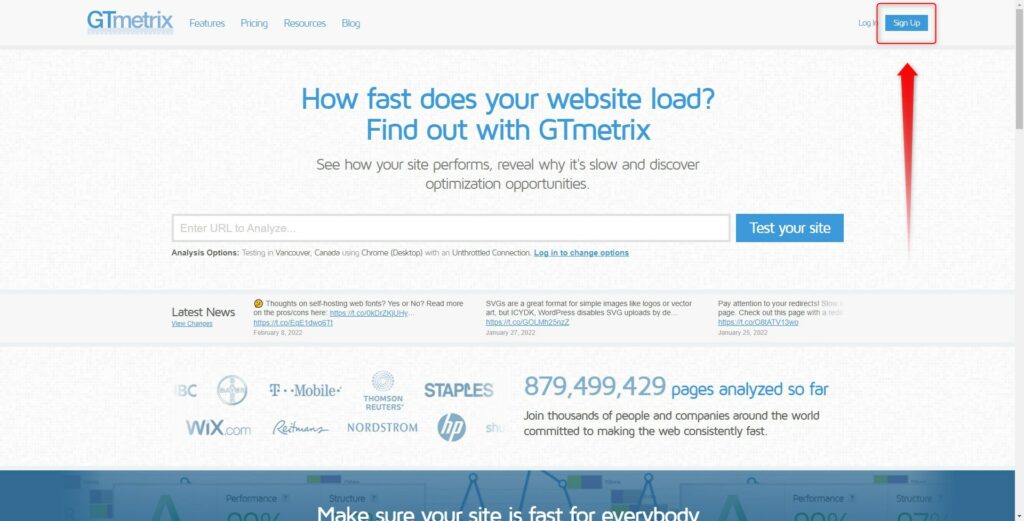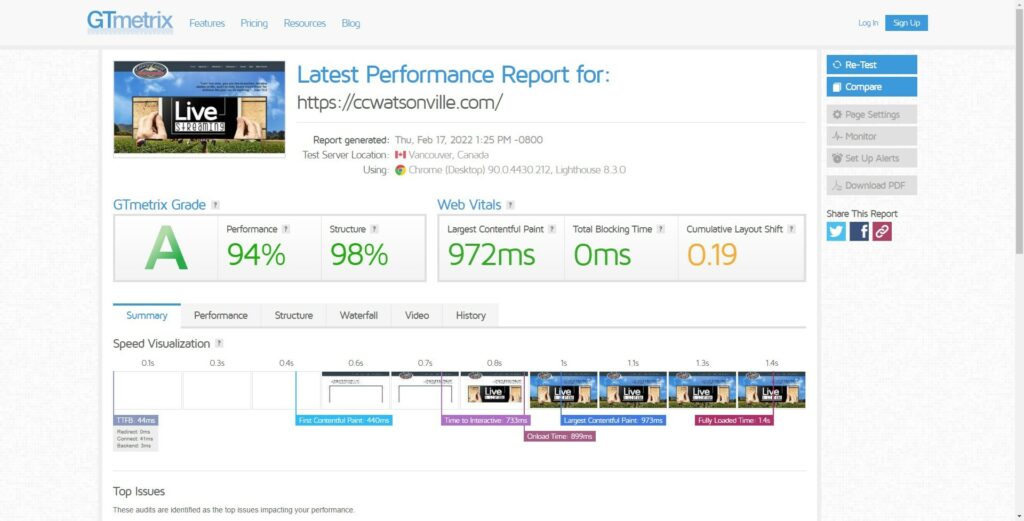Speed is vital when it comes to your website. That is why speed testing is so important. It can be the deciding factor between keeping or losing a visitor. Why? Because a slow website will quickly cause a visitor to click away and look elsewhere for their needs.
If your website loads in a flash, that visitor is far more likely to stay and increase the likelihood that they will send an inquiry or make a purchase from you. This is what you will find in this ultimate guide to speed testing.
- Common Ways a Slow Website Can Impact Your Business
- Some Common Steps to Take in Order to Speed Up Your Slow Loading Website
- Speed Testing & Optimization Tools
- My Final Thoughts on the Importance of Speed Testing Your Website
Let’s start by looking at some of the most common ways a slow website can impact your business before we get into the nitty gritty of website speed testing.
Common Ways a Slow Website Can Impact Your Business
Poor Customer Experience
According to a recent attention span study by Microsoft, as a result of the constant bombardment of advertisements on television, radio and the internet, the average attention span of humans has dropped to eight seconds. This means that if you’re looking for traffic to your website, it is imperative that you keep your website interesting for the human eye.
If you have a slow loading website, then it is very likely that most of your users will be frustrated and never to return to your site. This is because they’ll be able to get a much better user experience by going to a faster website. The impact of this can be detrimental, as it can lead to negative reviews, and even more referrals to a competitor.
Drop in Search Engine Ranking
A better search engine ranking is critical for your site to get traffic. A better search engine ranking means that your site is ranked higher in the search engine results, resulting in more user clicks and traffic.
Widely used search engines like Google and Bing do not favor slow-performing websites. They tend to give better rankings to websites with fast loading speeds. On the other hand, websites with good content but having poor loading speeds can have a poor ranking on the search engine results page or SERP which is why it is so important to understand your site speed via speed testing.
Loss of Website Traffic
A slow-performing website can be frustrating for desktop and smartphone users. It’s probably why around 80% of users who have experienced a slow-performing website never return to the same site again.
This, in turn, means loss of incoming traffic, which can further lead to lower user engagement and conversions. These factors can ultimately result in loss of revenues for the business. Testing the speed of your website is one of the many ways you can prevent this from happening to your website.
High Bounce Rates
High bounce rates are found when a majority of the website visitors open a single page and don’t click any webpage elements, including CTAs, links, or menu items. It’s essential to have a reasonable bounce rate because if your website has a high bounce rate, you’re losing a large number of potential customers, as well as a lot of money.
When your site has a low bounce rate, you are likely to be attracting new visitors to your website. To get a lower bounce rate, you need to ensure that the site’s pages are easy to navigate and have clear and concise content that appeals to your target audience.
Website Crashing or Google Blacklisting
Slow loading speeds are often caused by the presence of malware on your website. Hackers have come up with some very sophisticated malware variants that are hard to detect even after they have penetrated a website.
To protect their users, search engines like Google and Bing could blacklist your website and completely stop traffic flow to your site. There are many reasons your site might be blocked, including malicious code, or as a precautionary measure to prevent malware from spreading to other sites. MalCare explains in this post how to Find and Remove Google Blacklist Warning.
Some Common Steps to Take in Order to Speed Up Your Slow Loading Website
Switch to a Faster and Efficient Managed Hosting Platform
When I built my first website, I was all about low-budget hosting. But as my site grew, traffic grew, and needs grew, I quickly realized the cons of using low-budget cheap hosting. If your website is installed on a shared hosting platform, it’s probably a good time to switch to a faster and more efficient managed hosting platform like Monterey Premier.
Although more expensive, managed hosting services like ours allocate dedicated servers and necessary resources for your website alone, thus improving its overall performance. Our servers are fine-tuned just for your WordPress website, and your resources are not shared with others!
Having your own dedicated resources means less chance of your site speed, security, and performance being affected by someone else’s website. Speed testing will help you determine whether or not your hosting company is causing some of your problems.
Reduce Your Plugin and Theme Load
Outdated or unsupported plugins can play a big role in hindering your website’s performance potentially reducing your search engine rankings and losing customers. Review all of your installed plugins/themes on a regular basis to determine what is still needed and what needs to be replaced.
Keep only high-quality plugins/themes that are optimized for good speed and do not overload your server resources. As a practice, make sure to install plugins/themes only from trusted sources and with good ratings and reviews.
Enable Cache To Speed Up Your Website
Install a trusted speed optimization plugin like W3 Total Cache, WP Super Cache, or WP Rocket. Speed optimization plugins enable a variety settings including caching, lazy loading of images, and image compression for speed improvement.
With Monterey Premier’s Fully Dedicated Managed Hosting, your site will likely be noticeably faster due to upgraded PHP, our new FlyCache technology, custom built Content Delivery Network, dedicated resources, and our totally rebuilt infrastructure that leverages Google Cloud’s global network.
Our new caching technology takes into account Divi and the most popular WordPress plugins to make sure your site’s pages are cached when they should be and aren’t cached when they shouldn’t be — with no work from you!
Invest in an Efficient Security Prevention System
By keeping everything up to date and by implementing a few extra security measures, we can help reduce the risk of your website being compromised. There are a couple of ways to do this:
If you like to be more hands-on, you can protect your server and/or WordPress website with security software and plugins (e.g. WordFence).
Otherwise, you can hire services that do the job outside your server (MalCare or Sucuri are good examples) or WordPress specialized services like Monterey Premier, where security for WordPress is one of it’s core web hosting services.
Speed Testing & Optimization Tools
There are a variety of speed testing tools available, and one of the most common tools is GTmetrix. GTmetrix is the most effective and easy-to-use tool I’ve found to help you optimize your WordPress website. Your speed test will help you evaluate how your site is performing. It will also show you how long your site takes to load and give you insight into the reasons your site loads that way.
GTmetrix’s Report Page neatly summarizes your page performance based off key indicators of page load speed. With GTmetrix, you can analyze your page with Google Lighthouse for actionable insights for performance optimizations, get performance milestones like Largest Contentful Paint, Total Blocking Time and Cumulative Layout Shift, and focus on the performance metrics that matter the most to your visitor’s experience
Are the GTmetrix Speed Testing Scores Important?
It is important to pay attention to GTmetrix speed testing scores because having low scores could mean that you still need to implement some important front-end performance best practices. Remember, your visitors don’t really care about your GTmetrix scores. They are more concerned with how long it takes your website to load.
For example, a WordPress website that loads up in under two seconds and has GTmetrix scores in the ’60s is a lot better than having a WordPress website that takes five seconds to load but scores in the 90’s.
The bottom line is it is good to pay attention to the scores because they’ll give you a better idea of how optimized your site is, but don’t worry too much about the scores because, at the end of the day, the only thing that matters is how quickly your website loads.
How to Run a GTmetrix Speed Test
When you first visit the GTmetrix website, you should check the box that says “Sign Up”, and you’ll get a username and password. Once you have a GTmetrix account, you can run a free test, which will tell you how well your site performs in different areas, including load speed.
After you sign up for the free GTMetrix account, you can change all conditions to fit your needs before speed testing. Once you register for your free account, you’ll be able to expand the Analysis Settings to configure more about how your test functions.
Once the test has been completed, you will get the results with a quick summary at the top that contains your performance scores and basic page details divided into six tabs.
Common GTmetrix Speed Test Findings/Recommendations and What They Mean
Optimize images
You can compress your images using JPEG, PNG, or WebP formats. Depending on your compression settings, this can reduce your file size dramatically, but the quality may be slightly degraded. You can use a free online image compression platform like TinyPNG to compress individual images or you can automatically optimize and compress all the images on your WordPress site using a plugin like “Image optimization & Lazy Load by Optimole
Leverage browser caching
Caching is a useful technique that allows web browsers to store the most recently visited pages, thus improving page loading time. It can be a useful technique for web developers who want to improve user’s web browsing experience. Read “” to learn more about how caching works.
Serve scaled images
Serving scaled images is a matter of optimizing them so that they fit the perfect size – not too small, not too large. Optimizing your images using the correct sizing will improve your site’s speed, as well as your site’s SEO. You can also use the Optimole plugin which can help make sure your images are always perfectly scaled no matter what device is being used.
Specify image dimensions
You’ll want to use the “width” and “height” attributes if you’re using WordPress. If you insert images in a plugin, you’ll want to make sure to include the values for width and height.
Minify HTML, CSS, and JavaScript
Minifying CSS, JS, and HTML is a process of reducing the size of a website, by removing any unnecessary characters or spaces from within a file. The minification process usually doesn’t affect the functionality of the file, but it does optimize it for viewing. Minifying the JS, CSS, and HTML files in your live environment is especially helpful. Since Google & Bing takes speed into consideration when ranking, minifying helps speed up your website making Google, Bing, you, and your site visitors happy.
Some WordPress plugins, like WP Rocket and W3 Total Cache, include minification along with other options. Alternatively, you can use the free Autoptimize plugin to minify your site’s code.
Avoid landing page redirects
A website URL redirection can be useful for directing traffic, but you want to avoid them as much as possible. They will slow your site down and be annoying for visitors. Instead, make sure that all of your internal links go directly to the current URL.
Defer parsing of JavaScript
JavaScript is just one of many languages used to create web pages. It can slow your web site down because the browser has to pause rendering the page to download and parse JavaScript. This is why you’ll see it called “render-blocking JavaScript.” To correct this, you could defer parsing JavaScript so that your site only starts to load that JavaScript when the visible portion of your website has already loaded.
WP Rocket includes a built-features to help you accomplish this. Alternatively, you can use the free Async JavaScript plugin, which comes from the same developer of the Autoptimize plugin.
Use a content delivery network (CDN)
Performance and security are everything – and a Content Delivery Network speeds up your website’s page load times by delivering your website’s static content from a network of servers around the world. To serve your images via a CDN, you can use the free Optimole plugin. To use a CDN for all of your site’s static files, Cloudflare is also a good option. Here at Monterey Premier, our CDN can help deliver fast, quality web experiences to all your end users without the need for you to set it up yourself with another third party plugin or service.
Reduce DNS lookups
Visitors’ browsers perform a DNS lookup for each domain that your site has linked content from. You will always have at least one DNS lookup for your own site, but if you use external services on your site (like Font Awesome or the Google Analytics tracking script), they are going to result in more DNS lookups.
Two solutions are to:
- Remove the external service if it’s unnecessary
- Try to self-host the content if possible, like hosting Google Fonts on your own server instead of relying on the Google Fonts CDN.
Understanding GTmetrix’s Speed Test Waterfall, Timings, Video & History Tabs
For a more in-depth dive into GTmetrix and to learn more about the six tabs in the speed test results, check out this article: “How to Use GTmetrix Speed Test Tool + Improve Your GTmetrix PageSpeed Score on WordPress”
My Final Thoughts on the Importance of Speed Testing Your Website
As a website owner, you could have one of the nicest looking websites in the world, but it is going to hurt you in the long run if it loads very slowly on any user device. On the other hand, a lightning fast website can be very effective in improving your customer engagement, visitor traffic, search engine results, and even your company’s bottom line. This is why speed testing comes in so handy.
Fortunately, Fully Managed WordPress + Divi Hosting Platforms like Monterey Premier’s, combined with our monthly maintenance services will help you to boost your website performance and security.
Geno is the Owner/Creative Director at Monterey Premier, a web design agency that specializes in Divi and is based out of Monterey, Ca. He is a Divi expert and is known for his Divi tutorials & tips on Quiroz.co and is an excellent source of knowledge for anything related to Divi. Geno is also a Canva expert and helps other Canva users with his tutorials and tips here on the Monterey Premier blog. He has been designing websites since 1996 and enjoys all things design, traveling, hanging out with friends, encouraging other believers, and experimenting with new technologies.