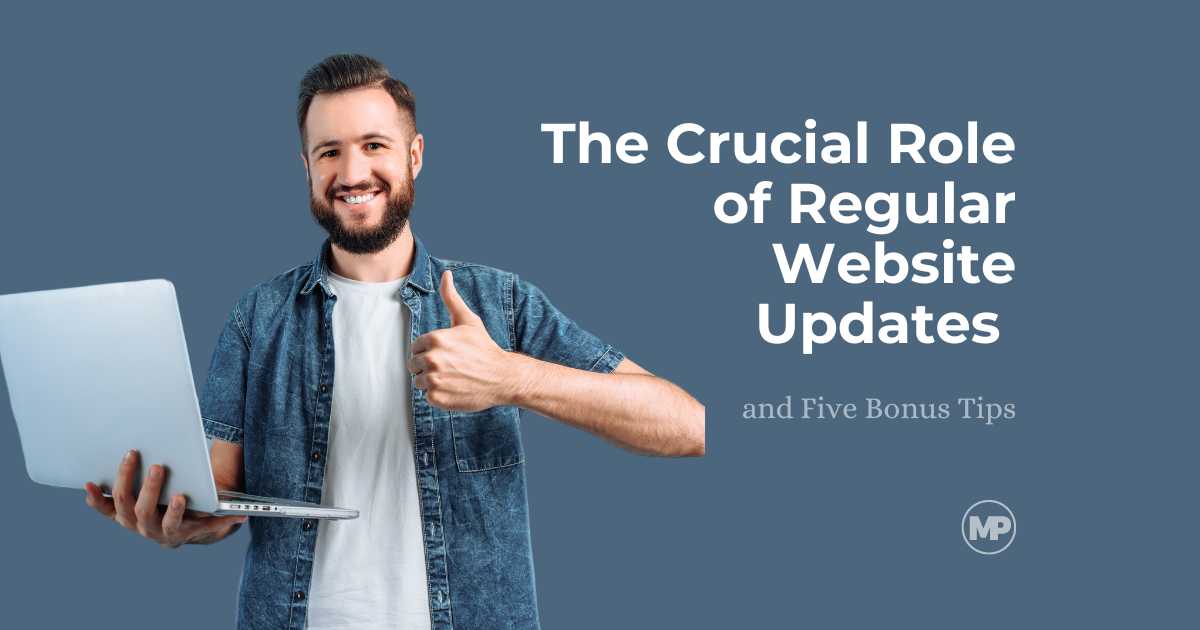Regular website updates are a fundamental and often underestimated aspect of managing a website. While it might be easy to overlook their significance, these updates play a pivotal role in ensuring a website’s optimal performance, security, and overall health.
Let’s delve into why regular updates are crucial for website ownership.
Here are a few reasons why it is important to keep your website updated on a regular basis.
Security Enhancements
Regular updates often include security patches and fixes. Cyber threats and vulnerabilities evolve continuously, and developers release updates to fortify a website’s defenses against potential attacks. Neglecting updates can expose a website to security risks, making it susceptible to hacking, data breaches, and other malicious activities.
Bug Fixes and Improvements
Updates address security issues and rectify bugs and glitches in the website’s code. This helps in maintaining a smooth and error-free user experience. Continuous improvement through updates ensures that the website functions seamlessly across various devices and browsers.
Compatibility with Latest Technologies
The digital landscape is dynamic, with new technologies and standards emerging regularly. Website updates ensure compatibility with the latest web browsers, devices, and coding languages. Staying abreast of technological advancements is crucial for delivering visitors a contemporary and user-friendly experience.
Ensuring your website stays secure is not only crucial for updates but is also essential to maintain accessibility for potential customers. There’s nothing more frustrating than a prospective shopper arriving at a website that isn’t functional!
Therefore, how can you ensure consistent updates for your website?
I’ll guide you through my top five tips to keep your WordPress website updated, preventing your visitors from encountering a digital dead zone.
Consider the following points to begin:
Develop an updating strategy
Integrating software updates into your website management routine should be a regular practice for your business. Craft a detailed update plan outlining the tasks, assigning responsibilities, and identifying team members involved in testing. Your update plan should function as a Standard Operating Procedure (SOP), easily executable by competent team members.
Update during off-peak hours
Plan your website updates for times when your business experiences lower activity, such as early mornings, late afternoons, or weekends. If team members are involved, coordinate updates within their working hours. This flexibility allows you to schedule updates during your business operations’ quieter periods strategically.
Avoid updating on a live site
Unless your business is small and receives infrequent website visitors, it’s advisable to refrain from updating a live website. This caution is especially crucial for E-Commerce, membership, or high-traffic websites. Conduct thorough testing on a staging website before implementing updates on the live site. Your hosting company or design agency can assist in creating a staging version of your site. After successful testing, apply the updates to the live site.
Backup before executing updates
Before any updates, ensure you have a recent website backup readily available. For busy websites, take a backup just before updating, while small businesses may suffice with a backup from the last day or two. This precaution provides a safety net in case of issues or errors, as you can restore the website backup to rectify any problems.
Test post-updates
Once the updates are completed, a crucial yet often overlooked step remains. Take a few minutes to navigate through your website pages and verify their correct display. Inspect each page for errors, especially if your website includes forms; test them by entering details. Confirm that forms successfully transmit information as intended, such as a contact form sending emails to your business. This final check ensures everything is functioning as expected after the updates.
Update Plugins first, then Themes and then WordPress Core.
It is highly advisable to follow a specific sequence when updating components of your website, prioritizing plugins, then themes, and finally the WordPress core.
Benefits of Following this Sequence:
Minimizing Compatibility Issues
By updating plugins first, you reduce the risk of compatibility issues between outdated plugins and the latest WordPress version.
Maintaining Design Consistency
Updating themes after plugins ensures that design elements harmonize with any new features introduced by updated plugins, preserving a consistent user experience.
Enhancing Security Step by Step
Starting with plugins allows you to address potential security vulnerabilities in third-party extensions before moving on to the core, creating a layered security approach.
Streamlining Troubleshooting
If issues arise during or after updates, following a systematic order makes it easier to identify the source of the problem and troubleshoot effectively.
In Closing.
As you embark on the journey of website excellence through regular updates, I hope these insights have been valuable to you. Managing your WordPress site doesn’t have to be a daunting task—it can be a seamless experience.
If you’re intrigued and eager to explore further, we invite you to discover more about our hosting and maintenance plans. Designed to simplify your website management, our plans ensure a worry-free online presence, allowing you to focus on what truly matters—your content and your audience.
Geno is the Owner/Creative Director at Monterey Premier, a web design agency that specializes in Divi and is based out of Monterey, Ca. He is a Divi expert and is known for his Divi tutorials & tips on Quiroz.co and is an excellent source of knowledge for anything related to Divi. Geno is also a Canva expert and helps other Canva users with his tutorials and tips here on the Monterey Premier blog. He has been designing websites since 1996 and enjoys all things design, traveling, hanging out with friends, encouraging other believers, and experimenting with new technologies.