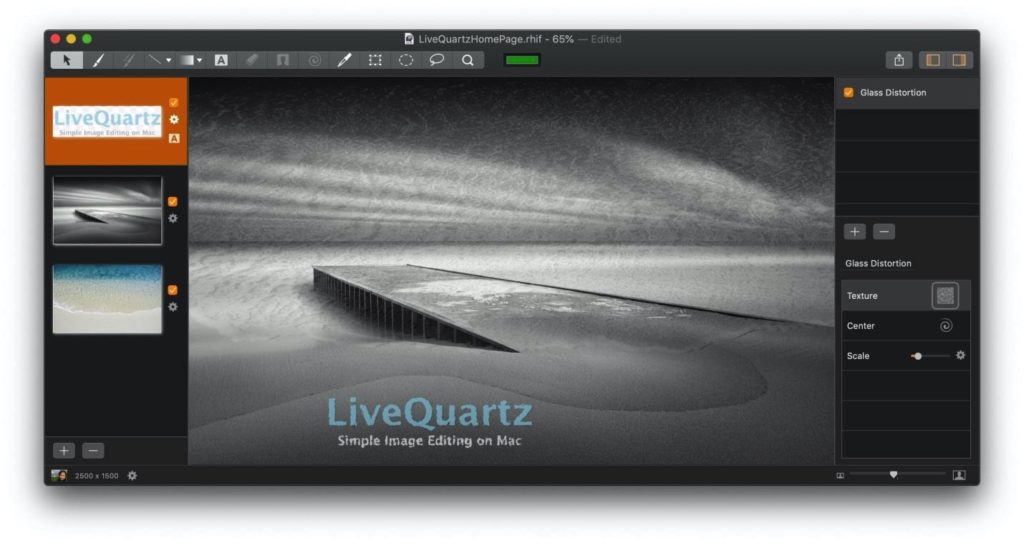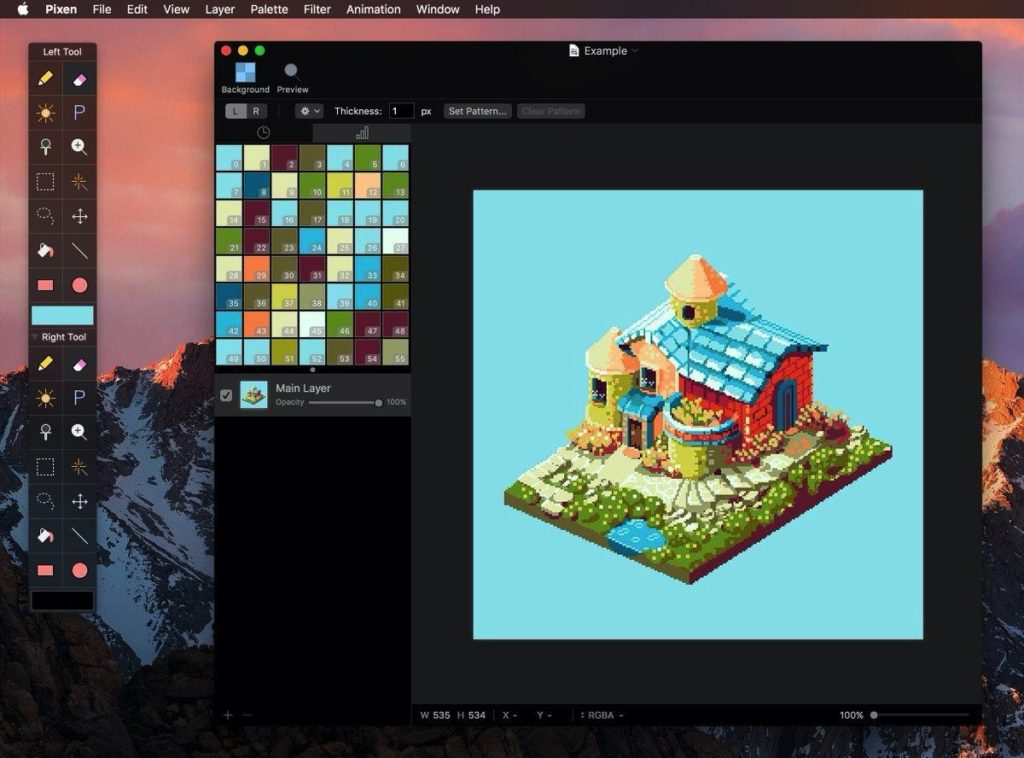The logo has forever been a primary element for any brand that makes a market presence. It adds a brand identity and potential customers can recognize it more conveniently than a brand name. Professional logo makers have created some unique logos for certain companies that are still now ruling the market and serving people. Most of these logos were handmade and done on paper. However, technological advancement has given way to logo designing to turn digital.
Nowadays, there are many apps and software that ease logo designing, and anyone can easily design a brand logo even if he/she is not an artist. Moreover, they get access to the best photo stitching software easily. However, you should check if the software runs on your OS.
Here are the details of the five best logo making software for the Mac OS. All these software platforms have the most advanced features that can help you to access unique patterns, colors, and fonts.
1. LiveQuartz
LiveQuartz is a leading logo designing software that runs exclusively on the Mac OS. As it has a simple UI, you can design several logos even if you lack technical knowledge. This software can be the best support system for aspiring artists who want to advance in the field of logo designing.
Different tools can help you to create shapes like the line tool, the rectangle tool, and the oval tool. You can also assign different keys to access the tools faster. Other tools that you can get are gradient tools and color tools. This software allows you to use the lasso tool and you can add effects to it.
The best thing about this software is that it comes with many bug fixes so you rarely experience any problem while working on this software. Furthermore, the multi-touch feature is present in the app that makes it fit for the smart gadgets where iMac OS is installed.
2. Pixen
Pixen was launched in the market as the software that enabled the artists to correct flaws related to pixels. However, it advanced over time and became a logo designing software. There are two versions of the Pixen software that runs on macOS and iOS.
As a Pixen user, you can design your logo by following the approach of animation. The PNGs can simplify the logo designing process as you can use the references easily.
As per the tools, Pixen comes with the basic design tools like pencil, eraser, pattern color, and zoom. You can also use several pre-modified filters on your logo. If you are professional and up for making pixel art for a logo, Pixen can provide you with the best support.
Moreover, there are some pre-installed backgrounds that you can implement on your logos. Just click on the preview option and zoom into the logo to check if everything is alright.
You can save the image files on Pixen in multiple formats like PNG, GIF, TIFF, SVG, etc, and share easily on social media or via email.
The most unique feature about Pixen is that you can assign special keys for shortcut works and customize them as per your necessity. The usage of hotkeys in case of designing complicated logos can save time for every designer.
To know more about the charges, you can visit the official website and directly purchase through an online interface.
3. The Logo Creator
The Logo Creator software is compatible with macOS and is dedicated to the creation of logos and characters and can be any professional animator’s best friend.
The Logo creator comes with different packages that you can choose from depending on what kind of projects you typically work on. For most designers, the “Button, Banners, and Badges” elements can be the right one. The charges for this package are only about $40 every month. However, you should check the official website before purchasing the software.
4. Pixelmator
When it comes to a professional and comprehensive logo designing software compatible with macOS, Pixelmator can be a leading name. It is officially known as Pixelmator Pro 2.0 which is the latest version. It is photo editing software and you can easily touch up and edit photos.
The features related to illustration makes it a convenient logo designing software. You can put patterns on alphabets and create unique shapes for your own. Moreover, you can play with illustrations and apply them to resize effects on your logos.
The SVG support provided by the Pixelmator software helps the users to share the files via mail or export them to other software platforms. The UI of Pixelmator is quite advanced and you need to know about the functions of different switches. As one of the best photo stitching software, you can make a logo for your brand by superimposing it with a pre-existing photograph.
5. GIMP
The GIMP software is an image editing software that can help users design logos. It is compatible with several OS like macOS, Windows, Linux, etc.
Generally, professional graphic designers use GIMP software and it might not be that friendly for nontechnical people. The best attribute of the GIMP software is it is open-source in nature and there are no charges for accessing and using it. The only thing you have to be aware of is downloading the genuine version of the software.
Another unique feature is that GIMP can allow third-party plugins. This can help you get many references for your unique logos.
Final Words
The Mac OS is preferred by most designers as it supports the latest technologies. However, you should always study all the designing software in a nutshell before installing the right one.
Moreover, the software size is another factor you should check while choosing the right one. The presence of plugin support can make a logo designing software the right support system. Always do thorough research and purchase software according to your need. Consider it better not to work with the free version of the software as you might not get access to all the features.
Featured image credit: Unsplash.com