No matter your blog niche, Pinterest CAN bring you traffic.
For years, I blogged and I blogged, and I ignored Pinterest. My traffic comes from Facebook. Facebook peeps like stories. I write stories. Why bother with Pinterest? It’s not really a ‘story’ place…I thought…
Pinterest is just for recipes, DIY, and crafts, right? Wrong. Wrong. Oh, so very wrong. What was I thinking???
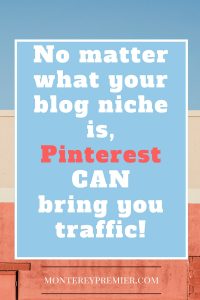
So this past November, I started reading more about social media marketing, and I began to realize something. ALL Bloggers can benefit from Pinterest!
Then came the 2nd hurdle, graphic design. But what if I don’t know how to make those perfect little cute-sie “printable images”? Will anyone click on my pictures if they don’t have words written across them? And if they aren’t that perfect vertical-image-pin-perfect size? Will it do me any good?
SPOILER ALERT: YES. Don’t sweat the perfection. Pin what you have while you continue to learn how to make better images.
I decided to start experimenting. Here’s what I learned:
1. My DIY posts and “How to” posts, surprisingly enough, are NOT what bring me the most Pinterest traffic.
That won’t be true for all bloggers. Those might be your most popular pins, but probably whatever you are best at is what will be your most popular pins. I am best at telling heart-warming or funny stories, so let me show you my most successful pin of 2017 (so far). It will surprise you.
This pin has brought me the most traffic this year at storiesofourboys.com because of what I wrote in the pin description.
When you pin something, you are supposed to write a description of what that pin is right below the photo. This is what I wrote:
Heart Warming story: After the Fire
See. It’s simple, but it tells exactly what that pin is about, and it’s something people enjoyed reading. If I can get traffic for heart-warming stories, I bet you can get traffic for your niche too.
For Monterey Premier, this pin was a top performer:
And the description for this pin read…
How I used Crowdfire to gain 50 new, legit followers a month.
Of course, the descriptions are that much more important when the photo alone doesn’t tell what the article is about. That’s okay. Just write a good description. You gotta start somewhere. You will be surprised at all of the different topics that people search for on Pinterest.
2. Binge-pinning is not going to cut it.
If you only pin things when you get around to it, you are not going to have a steady stream of Pinterest traffic coming to your blog. You NEED to sign up for a Boardbooster or Tailwind account to do your pinning for you. They can rotate your pins through your boards and optimize your pins for times when the most people are using Pinterest. These services will also show you which of your pins are the most successful.
I use Tailwind because they offer a free service that meets my needs, and let me tell you what a difference it has made. In January and February alone, I got more traffic from Pinterest than I got in ALL of 2016 combined. It is very exciting!
3. Go back to your Top 20 Blog Posts, and make a pin for them.
If it was a hit at bringing in traffic from Google or Facebook, why wouldn’t it be a hit with Pinterest? Here’s an example of one of my posts that brings me year-round traffic from search engines, so I made a “pinnable image” for it so that it is now also doing well on Pinterest.
If you are new to writing on photos or making collages, just try out Picmonkey or Canva.
4. Don’t forget to fill out your pin descriptions, but ALSO when you blog, make sure that each picture on your post has the “image title attribute” and “alternative text” fields filled out with the description you would want it to have when other people pin it on Pinterest.
How many times have I gone to pin something, been in too big a hurry to write up a description and found that the pin description reads “Img 343496”? That pin will be awfully hard for Pinterest search engines to find.
5. I found it odd that my most pinned posts were not necessarily the posts that were bringing me the most Pinterest traffic.
It’s funny, but things people pin and things people click to read right away are 2 different things. I have articles that have 100s of pins, but they don’t bring me traffic.
6. Small steps count. Hang in there!
The more I pin and the more time I invest into my Pinterest account the more results I see. It started as a trickle. My blog, Stories of Our Boys, is still small, but the Pinterest traffic is steadily growing, and that’s exciting. Don’t get discouraged by the small steps. They eventually get bigger.
Final Thoughts
No matter what your niche is, give Pinterest a try! I can’t believe I didn’t hop on this band wagon a whole lot sooner. I’m telling you that people search Pinterest for everything these days. It’s about a whole lot more than kids’ birthday parties. (But yes, they have some awesome stuff on there for that too!)
Want more social media tips? Read this article on gaining a Twitter following or this one on how to properly use hashtags to grow your business.
Happy pinning!
April Alan is a happy mom of four boys, and she also writes at https://storiesofourboys.com. When she isn’t blogging, she’s usually doing exotic things like cooking, picking up kids, and coloring Mickey Mouse with her toddler.









