Are you struggling to get your images just right for your website? Learn how to resize images in Canva effectively, boosting your site’s performance and enhancing visual appeal for a better user experience.


Are you struggling to get your images just right for your website? Learn how to resize images in Canva effectively, boosting your site’s performance and enhancing visual appeal for a better user experience.
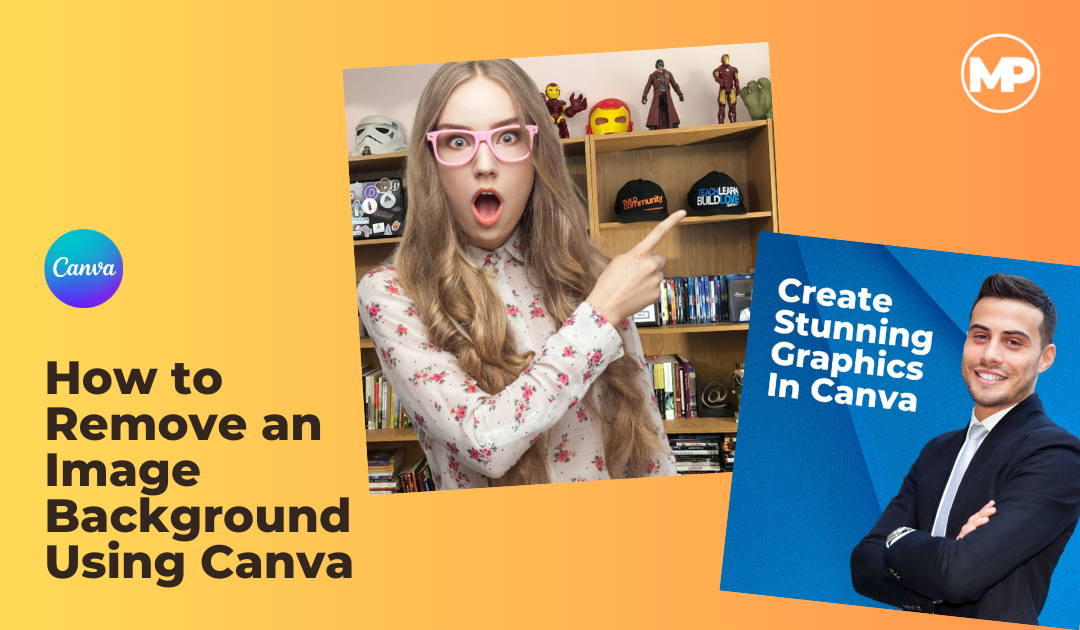
This step-by-step guide will walk you through the process of removing a background from an image using Canva Pro.

In this step-by-step guide, I will walk you through the process of creating and managing teams and projects in Canva, a game-changing feature that allows you to collaborate efficiently on design projects.
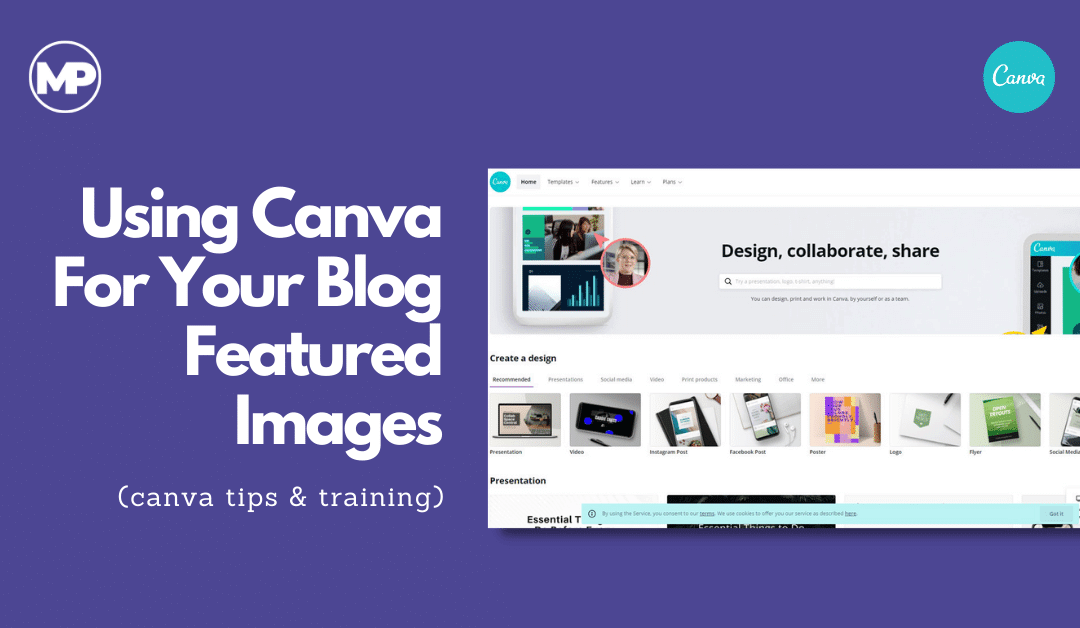
In this tutorial, I want to show you how easy it is to create 1200x630px featured images using your existing photos using the free Canva.com platform.

In This Tutorial, I Want to Show You How Easy It Is to Create a Realtor Flyer Using Canva.com.
Welcome to Building Community, the ultimate digital marketing and training hub for business owners and entrepreneurs like yourself. In today's fast-paced digital world, we understand the importance of staying connected and informed.

Stay up to date with the latest news, products and services

Download our complimentary eBook that details 6 tips for preparing an accurate and profitable estimate for your web design project.