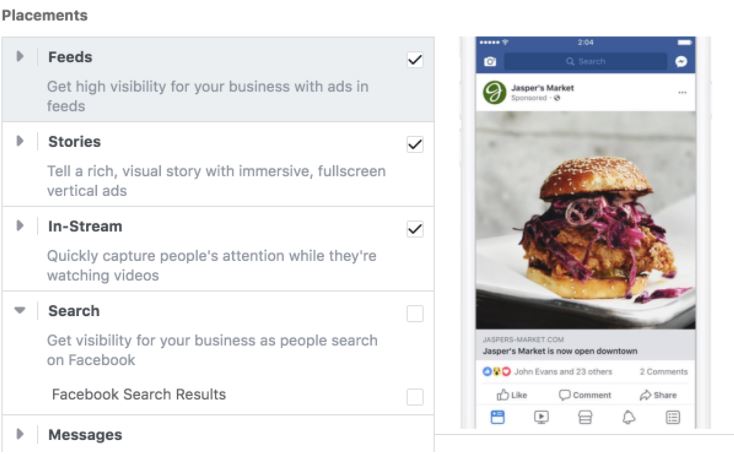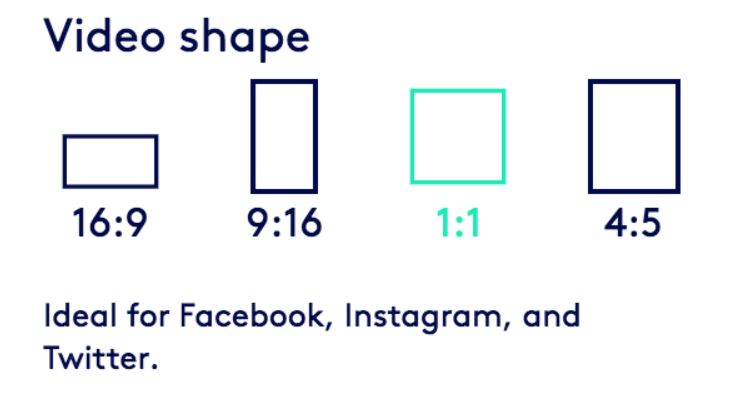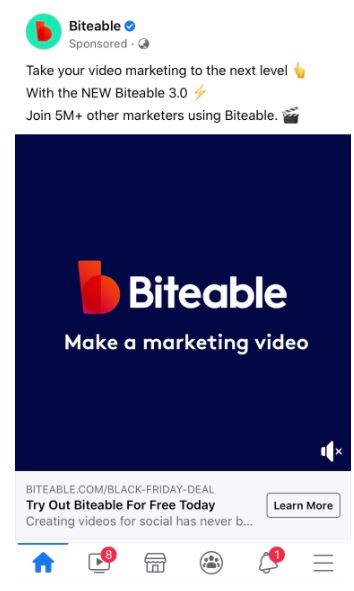Deciphering best practices for Facebook video campaigns can be a daunting task.
Crafting the perfect Facebook campaign isn’t as straightforward as uploading your video to Facebook and throwing some dollars behind it — you’ve got options. A lot of them. With the right know-how, you’ll be the masterful conductor of your Facebook video campaign symphony in no time.
-
Familiarize yourself with Facebook’s placement options
One of Facebook’s advantages is how many options they offer to marketers. From News Feed to In-stream, there’s an option for every objective and budget. The key is knowing which placement works best for what.
For a video campaign, you’ll primarily be looking at News Feed, Stories and Live to get the most out of all video affords.
Not sure a video campaign is the way to go? Facebook boasts 8 billion (with a B) video views a day and is a ‘video first’ platform; meaning, its algorithms give preference to video. Considering that video generates 1200% more shares than image and text content combined, it’s kind of a no-brainer.
Some of Facebook Ads Manager’s placement options / Source: theempire.com
-
News Feed
The most well-known placement on the platform, News Feed videos automatically start playing as the user scrolls through Facebook. Running your video campaign on News Feeds is a strong option, no matter your objectives.
Pros:
- Reliable and versatile
- Suitable for all stages of the marketing funnel
- Rewards engaging/intimate content
Cons:
- Users don’t want ads that feel like ads in their News Feeds (social proof, listicles and testimonials work great to combat this!)
- Auto-plays without sound — use captions
-
In-stream video ads
In-stream ads are the video ads that show up in the middle of longer videos from other brands. This placement targets a specific type of audience who use Facebook as a video platform more than a social platform.
In-stream ads only run in videos of brands that create content long enough to support a mid-roll ad and have a big-enough audience to be a viable advertising option.
Not everyone watches this kind of content, but if your target personas love a Buzzfeed or Vice video, this placement might be for you.
Pros:
- Huge awareness potential (especially for large companies or global campaigns)
- Mid-roll placement reduces the likelihood viewers will switch off or skip
Cons:
- Requires a very specific audience
- Not ideal for smaller brands
- Typically doesn’t deliver conversions
- Big budget
- Facebook Stories
-
Facebook Stories
Facebook Stories are essentially the same concept as Instagram Stories, offering a unique opportunity to connect authentically with your audience.

Source: Marketing Land
Perhaps even more so than News Feed viewers, Stories users don’t respond well to typical ads or overly selly content – they can sniff it out, and they’ll just skip it.
Embrace the opportunity to build relationship with your audience and focus on more personal, story-led videos to make the most of this placement.
Pros:
- A well-done Stories ad doesn’t feel like an ad
- Low budget
- Prime real estate for both Desktop and Mobile
- Great for awareness or consideration campaigns
- ‘Swipe up’ call to action
Cons:
- Typical ads won’t work
- Existing 16:9 content won’t work – must be vertical video
- Not the best placement for making sales
- Facebook Live
-
Facebook Live
Facebook Live lets you stream to your audience in real-time. Although not an official placement option in Facebook’s ad manager, when used right, Facebook Lives can result in some of the highest engagement on the site. You just have to get a little creative.
Similar to Stories, one of the main draws of Facebook Live is its authentic feel. It’s an awareness and relationship-building conversation, but it’s one you have control over. When you plan to advertise something via a Live, make sure you plan the discourse to do that.
Pros:
- Excellent engagement potential
- Free
- A favorite of Facebook’s algorithm
- Encourages brand interaction
- Ideal for awareness-centric objectives
Cons:
- Live is live – be prepared and have a plan B
- Doesn’t work without an engaged audience
- Instant Experiences
-
Instant Experiences
Consider this a more advanced-level placement option. Instant Experiences are a mobile-specific format similar to a landing page.
Their main appeal is just how immersive they are. The Instant Experience opens to take over the user’s full mobile screen, with the option to create a multi-form experience all in one ad.
![]()
Instant Experience examples. Source: Tinuiti
Think videos, photos, tagged products, swipeable carousels, and more. If you’re going for peak aesthetics and visual intrigue, this might be right up your alley.
Pros:
- Attention-grabbing
- Keeps users on Facebook but takes your brand full-screen
- Facebook provides templates to make things easier
- Ideal for consideration or conversion
Cons:
- Can be difficult to pull-off
- Not ideal if video views are your objective
-
Decide what you want to achieve
The next step, and one of the most important of the whole campaign, is knowing what you want to achieve. Your objectives inform just about every other step and are how you will eventually measure success.
Take a moment to determine what you want to achieve with your video and what exactly success would look like for you. Objectives are useless if they’re not measurable, so make sure to link them with KPIs you can realistically track.
Establishing your place in the marketing funnel is an excellent place to start. Knowing whether you’re aiming for awareness, consideration, or conversion will help keep you on track.
-
Choose aspect ratio and video length
This might not seem worthy of its own step, but it is. The right aspect ratio can influence how well a video performs, and unfortunately, there’s no one correct answer.
Obviously, for Facebook Stories, the vertical 9:16 is always the way to go.
For videos placed in the News Feed, either 1:1 or 4:5 are generally your best options. Try to avoid the standard 16:9 rectangle, particularly for mobile content – it sets off ad-alarms for the viewer.
Source: Biteable
Experiment with your aspect ratios and see what performs best for you and your audience.
Length-wise, you want to aim for 15 seconds or less for video ads. If you’re looking to launch a more in-depth awareness campaign, go no longer than a one to two-minute video.
-
Create your visuals and copy
Next is crafting your visuals and your copy.
Facebook counts a view as a view after three seconds, so you want to make them worth watching. Come in strong with an engaging opening that gets straight to the ‘why’ of what you’re doing.
Make sure your visuals align with your brand to foster a cohesive brand experience.
As for text, the key to crafty copy is to keep the words to a minimum. Brevity is your friend here — get across the key points and the need-to-knows, then let the video say the rest.
If your video needs it, add captions for those watching without sound (85% of Facebook videos are watched on mute).
-
Don’t forget logo and call-to-action
You want your aims and objectives to be front of mind.
Every video should feature your brand’s logo somewhere in it, but its perfect placement depends on where your campaign lands in the marketing funnel.
Where awareness is the goal, try to stick your logo in the first 15 seconds of the video. For consideration or conversion, placing it at the end is a solid reminder of who you are and leaves a good impression.
(Biteable’s logo at the end of a Facebook ad)
The best place to park your call to action also depends on your objectives. Where conversion is the goal, pace your call to action throughout the video, where the viewer’s urge to purchase is likely to be strongest. Whack it on the end for other stages of the funnel as a hint hint nudge nudge next move.
-
Track, experiment, and repeat
Like anything in life (and marketing), a lot of figuring out success comes down to trial and error. Track your measurable KPIs, and don’t be afraid to experiment with different options to see what works best.
The best way to A/B test is right within the Facebook Ads Manager tool with dynamic creative. This tool takes all the different variable components of your ad and figures out what audiences respond to best.

Source: HYFN
The more you test and target, the more successful your campaign is going to be. If something isn’t working, pull it and try something else.
Find what works for you
Once you’ve got a grip on best practices across the board, apply and adapt them to your campaign in a way that works for you.
Be sure to keep your objectives front of mind throughout the whole process, but don’t be wary of experimenting and mixing things up to find your magic mix of variables. Facebook’s changing all the time – embrace that and experiment as it does to get the most out of your video campaigns.