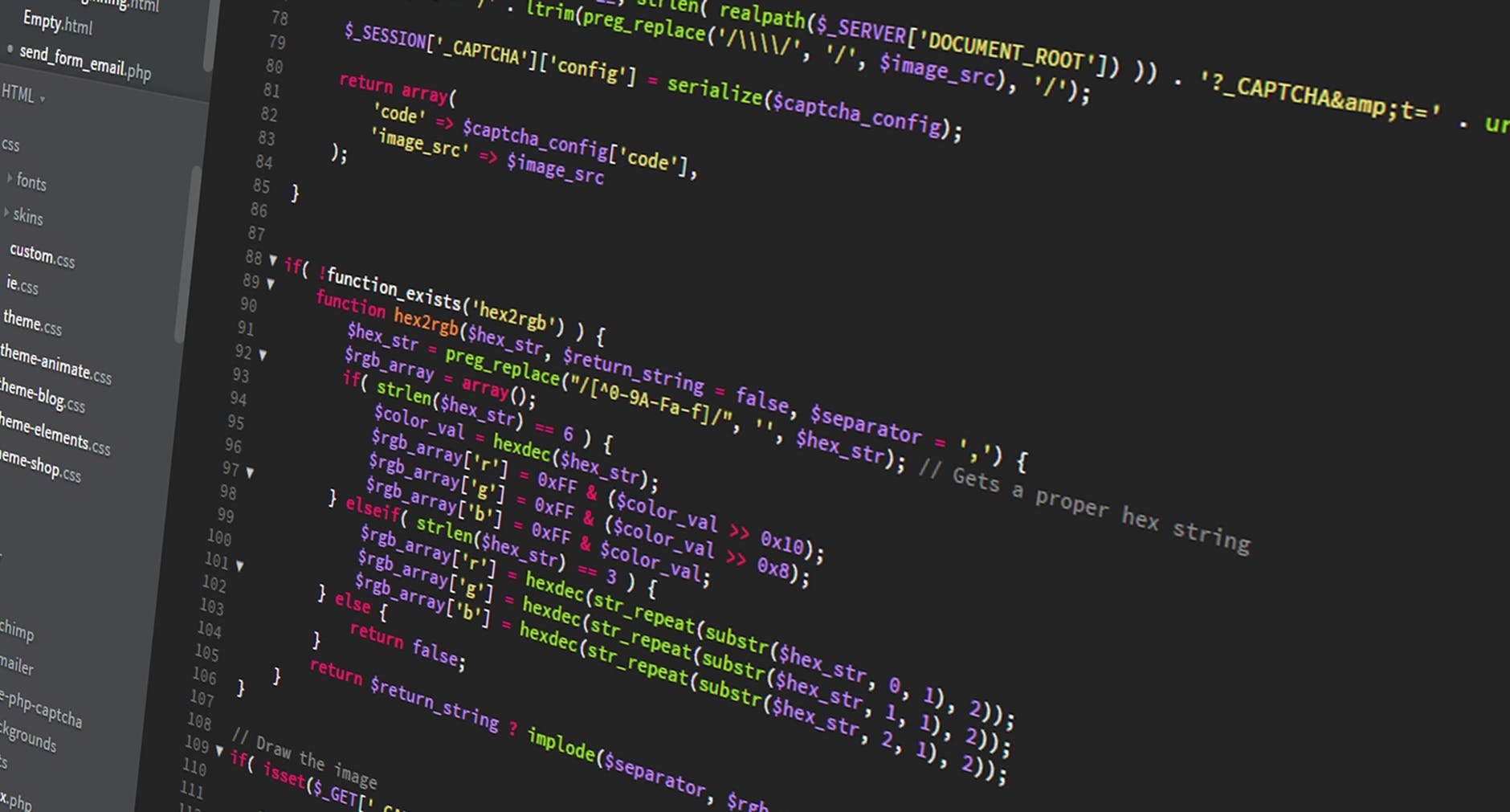Cloud-based solutions are increasing in popularity. Amazon Web Services (AWS) is no exception.
WordPress is an open-source blogging platform with a content management system (CMS). Unfortunately, its collaborative environment makes it vulnerable to attack. AWS can help improve a site’s security, speed, and uptime.
The AWS Management Console makes it easy to install WordPress and provides several advantages over shared servers. Many webmasters find sharing leaves them with unsatisfactory performance unless they use dedicated VPS hosting.
AWS offers better uptime, speed, and security than a shared server. It also provides improved scalability.
The larger your site, the more it makes sense to use this cloud-based service. Keep reading for some best practices regarding using WordPress on AWS.
Monitoring with CloudWatch Logs
Any reputable webmaster knows logging is a critical tool for maintaining your website in working condition. This practice allows you to identify and correct errors quickly. As a result, you can keep the site as reliable as possible.
Amazon CloudWatch Logs stores all your monitoring data in one central location. You can save, manage, and access these files from Amazon Elastic Compute Cloud (EC2) instances, Route 53, and AWS CloudTrail, among others. You can also search and filter the information to assist you in correcting problems.
Scaling on LightSail
Scalability is essential to the success of your website. Small websites typically start on the AWS LightSail server, but if your traffic snowballs, you’ll quickly reach the established limit.
Fortunately, Amazon prepared for this by building in some helpful features for vertical scaling. LightSail has an instance feature that can assist you in adding RAM or bandwidth to accommodate higher traffic.
Horizontal scaling requires more planning, but once again, there’s a specific tool to help. This time, it’s the AWS Load Balancer. It helps keep things running smoothly after the additions of new servers.
Offloading Files to Improve Speed
Static data, like images and video, can bog down your site. Offloading is a practical way to resolve this issue. Amazon S3 (Simple Storage Service) provides a place you can save any amount of data.
It allows you to remain in control of your information. You can organize your files and set rules for accessing them.
WordPress also offers a plugin called W3 Total Cache that can optimize your storage. This addon provides an improved experience for site users by increasing performance and reducing load times.
Security Certificates
You’ll need to install an SSL/TLS certificate on your site to guarantee that it’s secure. If you process financial transactions on your website, it’s best to pay for one.
If not, the no-cost version is acceptable. Free certificates typically expire after 90 days, so you’ll have to renew them.
The good news is that there are ways to automate this process. With a little research, you can find out how it works for your chosen certificate.
Remember to change your internal links to “https” after installing. The WordPress Better Search Replace Plugin gives you the tools to do so quickly. The new prefix that indicates your site is secure will help you rank higher in Google’s search results.
In Summary
The use of WordPress with Amazon Web Services is becoming more widespread and has many benefits. AWS offers better uptime, speed, scalability, and security than shared hosting.
The Cloudwatch Logs service allows you to collect and analyze data on how your site is functioning. LightSail’s instance feature and the AWS Load Balancer help you transition during the scaling process.
Offloading static data can improve the speed of your site. Last but not least, don’t forget to keep your SSL/TLS certificate current. Doing all these things will help you get the most out of WordPress and AWS.
Featured image credit: Pexels.com
Ashley Lipman is an award-winning writer who discovered her passion for providing knowledge to readers worldwide on topics closest to her heart – all things digital. Since her first high school award in Creative Writing, she continues to deliver awesome content through various niches touching the digital sphere.