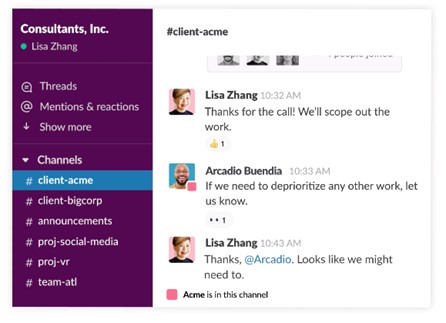“I’ve never really managed a remote team. How am I even supposed to do it?”
Does this sound familiar? If it does, chances are you’re a team manager who has been working in the office their whole career. For you, this sudden shift may have already caused some unwanted challenges.
Numerous team managers like you are facing similar difficulties right now. An abrupt switch to working from home caused by the COVID-19 outbreak is the main reason why we’re in the rush to get better at managing remote teams. So, you need to adapt and find a way to manage your team effectively and ensure the best possible performance.
One method to do it is by setting KPIs that outline clear expectations. They work equally well for both remote and in-office teams if developed and monitored correctly.
In this article, you’re going to learn:
- Factors to consider to manage a remote team well.
- How to create and monitor the performance of remote team KPIs.
Remote Team Management: Initial Considerations
As someone with limited experience managing remote teams, you need to start with a plan. It’ll define how the team could complete their daily responsibilities.
Begin by asking yourself the following questions:
- Are there any tasks that my team can’t complete remotely?
- Do we have a communication and collaboration tool to use while working from home?
- Does each team member know how to work remotely and use tools?
These are just initial considerations. We need to consider them to ensure that the KPIs we’re creating are realistic and effective.
What Does a Realistic and Effective KPI Look Like?
As you know, team managers create KPIs to evaluate and measure team performance. To ensure that a KPI is achievable for remote employees and aligned with the general goals of the company, you need to:
- Make it clear and simple
- Make it measurable
- Make it consistent with organizational goals
- Make it realistic to accomplish remotely
Here are some examples of KPIs created for a remote growth team:
- Increase the percentage of projects created from the blog from 2.3 percent to 3 percent
- Release the new feature by no later than May 16
- Send email announcements to all paying customers about the new feature at least two weeks before the release.
These KPIs meet all requirements listed above and keep the team focused on goals that matter for the organization.
Now, let’s talk about how to monitor if our team is on the track to deliver KPIs like these.
Dive Deeper:
- 10 Steps to Turn Your In-Office Team into A Remote Working Team
- The KPI Starter Kit to Take Remote Work to the Next Level
- How To Manage Your Remote Team and Build A Positive Working Relationship.
How to Track KPIs in Remote Teams
Follow these tips to make the KPIs the main driver of your team’s productivity.
1. Provide Resources to Make Remote Employees Productive
Applies to KPIs related to tracking and evaluating team member performance.
A high-performing remote employee has the communication and collaboration tools he or she needs to do their job. That’s why your first priority must be to provide these tools and train them to make their daily work as comfortable as possible.
Slack is one of the best options for remote collaboration and communication. Unlike emails arriving in one inbox, it organizes online communication by allowing them to create and categorize conversations. The user can engage in daily discussions with colleagues, work together with them, and feel more informed and connected. “Give your team tools for effective communication and collaboration tools and get some tracking tools for yourself,” recommends Marie Kriss, the chief editor at BestWritingAdvisor. “This way, you’ll have a good understanding of productivity plus increase transparency in your remote working environment.”
2. Increase Accountability and Motivation
For KPIs related to the overall organizational goals and accountability.
To manage a remote team effectively, you need to ensure that your KPIs create a heightened sense of responsibility for accomplishing organizational goals.
Here are examples of such KPIs created for a remote customer support team:
- Reduce the time of the first response from 90 seconds to 60 seconds. This KPI motivates the team by showing how their professionalism improves the ability of the company to serve customers faster.
- Improve the average customer satisfaction score from 7.8 to 8.5 points. This one proves that customer support can increase the overall customer satisfaction score, which greatly impacts the company’s image.
Also, team members are likely to perform to their highest potential if the leader creates KPIs that hold them accountable. That’s why you should tie accountability-oriented indicators to a team member’s primary job functions.
This way, you’re letting your remote team know that certain aspects of their productivity directly influence how they are being assessed.
3. Align KPIs with Primary Employee Activities
One big problem with remote work that many people experience is being overwhelmed with tasks. For example, an employee gets asked to do all kinds of tasks once he or she begins working remotely. Quite often, many of those tasks aren’t really their job.
If remote employees feel overwhelmed, their productivity and motivation will suffer greatly. To avoid having your team working on tasks outside of their scope:
- Have a meeting to explain that the team must prioritize their work. Advise them to help out with other tasks only if they willingly agree to do it
- Plan shifts for employees to keep them focused on their main duties. Having a shift schedule may help to increase productivity
- Make KPIs that relate to employees’ primary responsibilities. This approach can help to keep the team focused on the most important goals.
If needed, write remote work policies and guidelines to let the team know about your expectations. Use online tools like Grammarly, or paper writing services to check your policies for clarity or get help with writing them from scratch.
Prioritization of work is also something you as a leader need to consider, too. Align your main activities with personal KPIs to avoid becoming a dumping ground for others who may push their workloads onto you.
Remote Team Management with KPIs: Key Takeaways
KPIs are equally important for remote and in-office teams. For you as a team manager, they can help with controlling and measuring employee performance.
To make KPIs work for your remote team:
- Make them clear and align them with the primary duties of employees and organizational goals
- Have a meeting to explain your vision of managing individual and team performance with KPIs
- Monitor the performance of KPIs on a regular basis.
Feature image credit: pexels.com