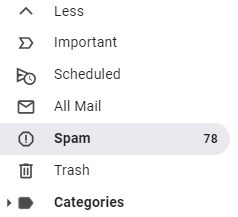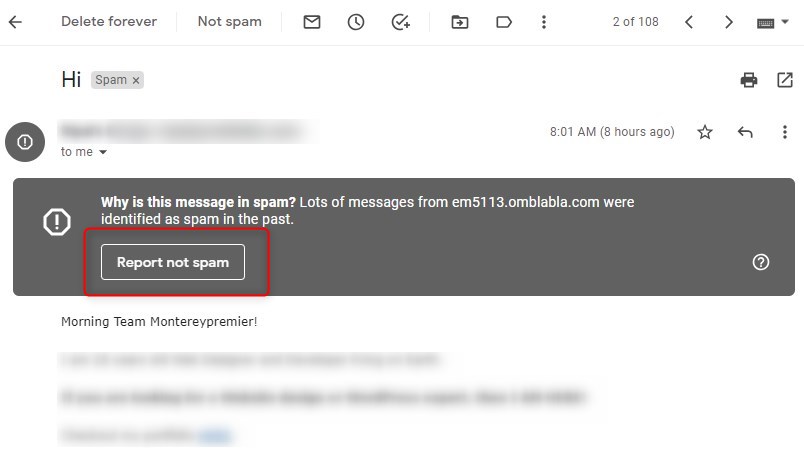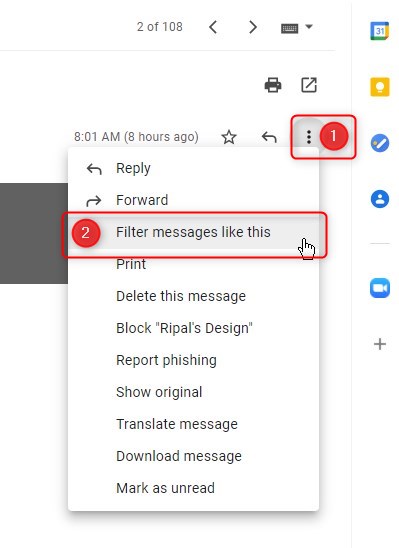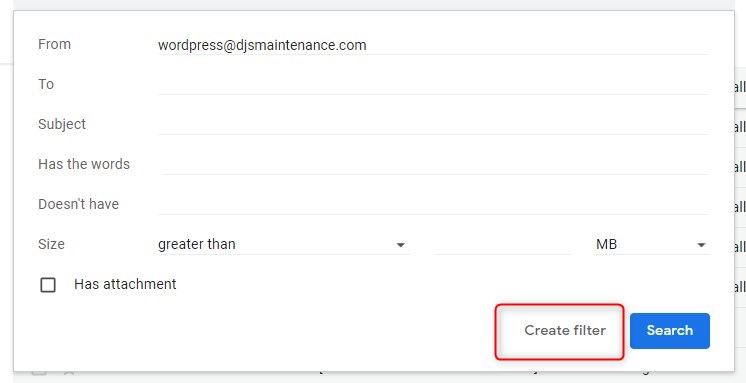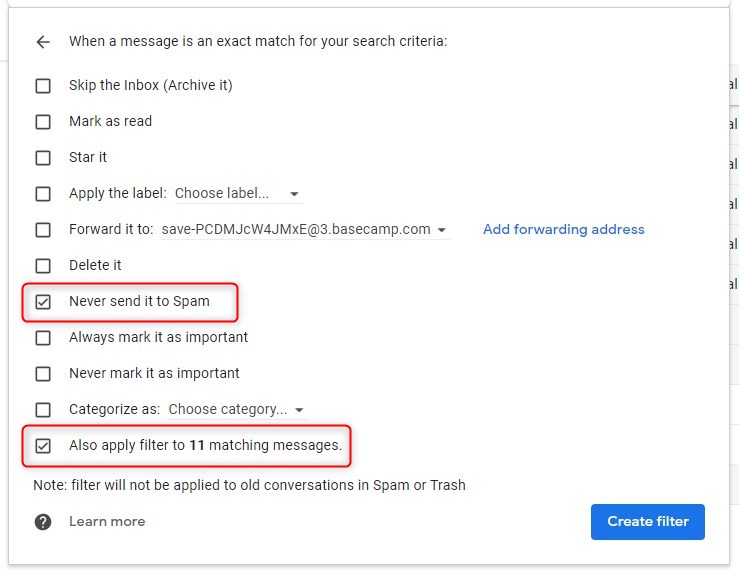There are a couple of ways to prevent spam from going into your spam folder.
I love that Gmail has a pretty strong Spam filter. But sometimes, very important messages accidentally end up in the Spam folder.
It’s important to check your Spam folder in Gmail every now and then for any important emails that may have been sent there. The most common ways to stop messages from going into your spam folder is to report emails as not spam or set up a filter to stop messages from going into your spam folder.
Option 1: Report Emails as Not Spam
1. Once logged into your Gmail account, scroll down the folder list open up your Spam folder
2. Once the folder is open, open the email you want to move to your primary inbox.
3. Select Report not spam at the top of the message.
4. If for some reason this box does not appear on your mobile device, tap the three dots in the top-right corner and then select Not spam.
5. You may have to do this a few times before Gmail learns not to mark messages like this as spam in the future.
Option 2: Set Up a Filter
1. Open up the desired email, click on the three dots in the top right corner of the email and select Filter messages like this.
2. Set your filter parameters and select Create filter. If you have to do this because Contact Form emails from your WordPress website are going to spam, then you can use the From field to base the filter preferences on.
3. You will have the option to filter by the sender, subject, keywords, words that aren’t contained in the message, size, and attachment status. In this case you might want to choose Never send it to Spam and Also apply filter to xx matches.
Two Simple Ways to Prevent Certain Emails From Going to Spam
There are many different reasons emails get marked as spam in Gmail.
For website owners, one of those reasons is because the longer our website is out there in public, the more often we will receive emails from the website contact forms. It is not uncommon for Google to think it is spam because of the frequent emails.
So even after making these changes, it is still a good idea to check your Spam folder in Gmail now and then for any important emails that may have been sent there. If you have any additional comments or questions, please share them in the comments below.
Geno is the Owner/Creative Director at Monterey Premier, a web design agency that specializes in Divi and is based out of Monterey, Ca. He is a Divi expert and is known for his Divi tutorials & tips on Quiroz.co and is an excellent source of knowledge for anything related to Divi. Geno is also a Canva expert and helps other Canva users with his tutorials and tips here on the Monterey Premier blog. He has been designing websites since 1996 and enjoys all things design, traveling, hanging out with friends, encouraging other believers, and experimenting with new technologies.