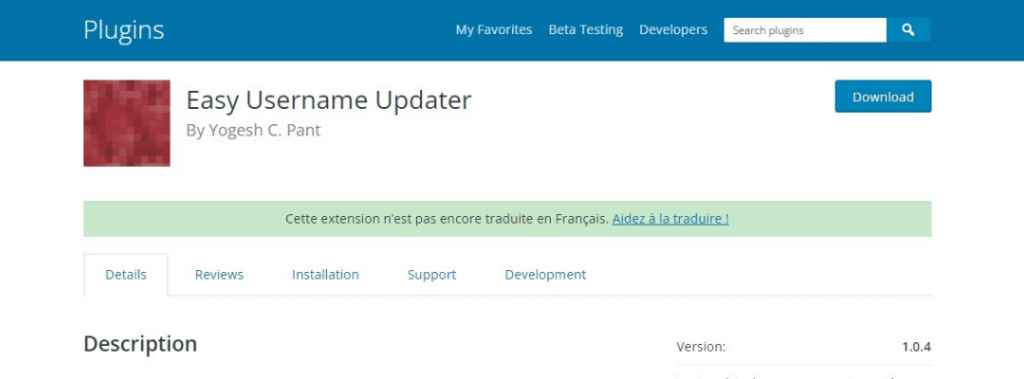Have you ever tried to change your username in WordPress only to find out that it does not seem possible?
While changing your username isn’t possible using the same method as changing your full name or password, there are a few methods to bypass this obstacle such as simply adding a new user and deleting the old one. You could also change your WordPress username using phpMyAdmin if you are comfortable troubleshooting potential errors on your website.
In this tutorial, I want to show you a safe and easy way to update your WordPress username using a free WordPress plugin you can install and delete after using it.
Change WordPress Username by Using a Plugin
01. The first thing you need to do is install and activate the Easy Username Updater plugin. There is no need to worry about using too many plugins. Once you’ve updated your WordPress username, you will be able to safely delete the plugin.
02. Upon activation, simply go to the Users » Username Updater page and then click the ‘update’ link next to the username you want to change.
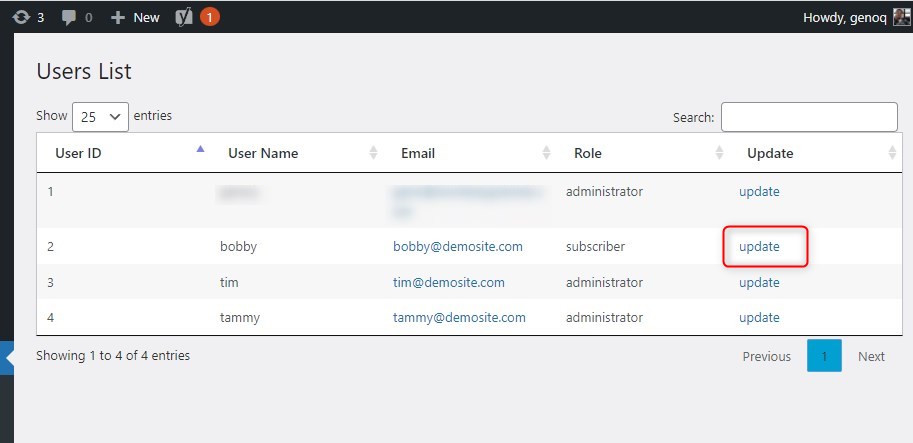
03. You enter the new username and then click the ‘Update Username’ button.
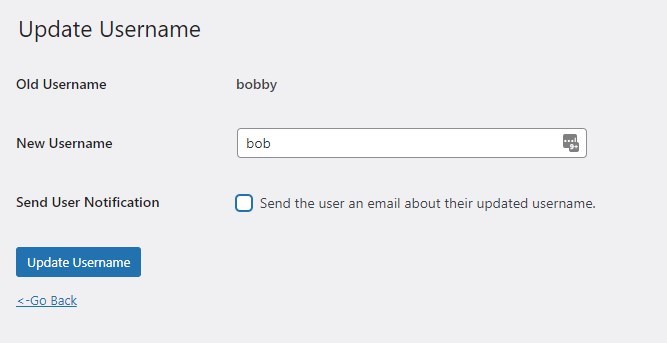
That’s all! Now you can remove the plugin from your site.
Geno is the Owner/Creative Director at Monterey Premier, a web design agency that specializes in Divi and is based out of Monterey, Ca. He is a Divi expert and is known for his Divi tutorials & tips on Quiroz.co and is an excellent source of knowledge for anything related to Divi. Geno is also a Canva expert and helps other Canva users with his tutorials and tips here on the Monterey Premier blog. He has been designing websites since 1996 and enjoys all things design, traveling, hanging out with friends, encouraging other believers, and experimenting with new technologies.