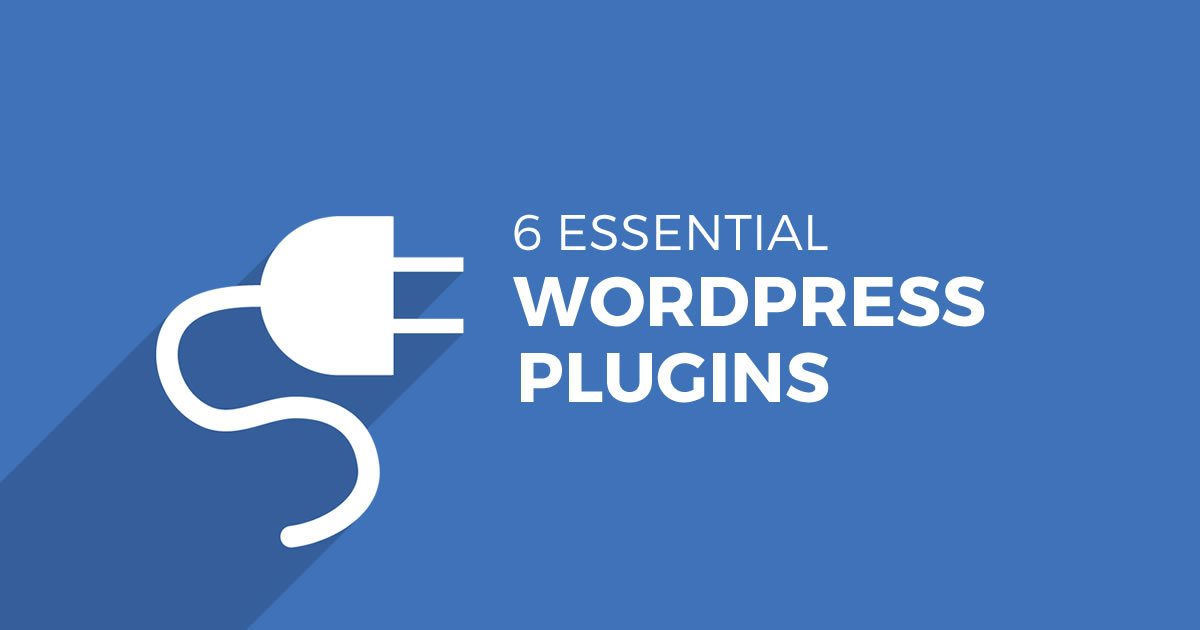When it comes to choosing plugins for your WordPress website there are so many options that it can be difficult to know what you need. It’s a good idea to start with the essentials, but what are the essentials? In this article I list the six plugins that I consider the most essential and give a short overview of each one. I’ve included a bonus list of plugins that will improve your website with extra features. Let’s take a look.
Akismet

Akismet checks comments and compares them to a database to determine if comments are spam. Spam is blocked and marked so you can view the spam to make your own decisions. The worst spam is automatically discarded.
Key Features:
- Automatically filters spam
- You can view comments
- URL’s are displayed
- The worst spam is discarded
Jetpack

Jetpack is a suit of plugins from Automattic that adds lots of features to WordPress, greatly improving and enhancing your website. It adds so many features that it feels like cheating.
Key Features:
- Grow traffic
- Analytics
- Security
- Optimizes images
- Custom CSS
- Contact forms
- Galleries
- Related posts
- Polls
Yoast WordPress SEO

WordPress SEO by Yoast is the most popular SEO plugin for WordPress. It improves your SEO on every level. It will even analyze your page and give you suggestions on improving your content for better SEO performance.
Key Features:
- XML sitemaps
- Meta and link elements
- Breadcrumbs
- RSS optimization
- Edit .htaccess and robots.txt files
- Multisite
- Import/export
- Addons
UpdraftPlus

It’s important to get a recent backup of your website. UpdraftPlus simplifies backup and restoration, making it easy to automatically backup your website to a cloud service or on your server. You can choose which components to backup and set a schedule for each component separately.
Key Features:
- Cloud
- Select components to backup
- Set separate schedules for components
- Control backups remotely
- Split archives
- Quick restore
- Automatic backups
- Addons
Wordfence Security

It’s important to keep your website secure and Wordfence Security does the job nicely. It uses a Web Application Firewall to keep your site from being hacked. It will also alert you if there is a problem. A Live Traffic view lets you see real-time activity and hack attempts on your website.
Key Features:
- Web Application Firewall
- Threat Defense Feed automatically updates
- Blocks common threats
- Choose to block or throttle users
- Login security
- Security scanning
- Monitoring
- Multisite
Google Analytics

Google Analytics from MonsterInsights is the most popular Google Analytics plugin for WordPress. It makes it easy to track your analytics from within your WordPress dashboard.
Key Features:
- Integrates with Google Analytics API
- Uses asynchronous Google Analytics tracking code
- Visitor metric dashboards
- Outbound link and downloads tracking
- Tracks search result pages and 404 pages
- Demographics and interest reports
Bonus
Other plugins that I recommend include:
- WooCommerce
- Contact Form 7
- Floating Social Bar
- WP Smush
- Social Warfare
- Advanced Custom Fields
- Optin Monster
- W3 Total Cache
- Yet Another Related Post
- Envira Gallery
- Adminyo
- Disqus
Final Thoughts
Well that’s a quick look at six of the most essential plugins for WordPress. The major topics are covered: SEO, backups, security, analytics, etc. The bonus list includes several plugins that will help improve productivity, social sharing, speed up your website, and more.
Did I leave out your favorite?
Randy is a WordPress writer and child theme developer from east TN. You can catch him writing, reading, guitaring, or drinking coffee just about any time, night or day.