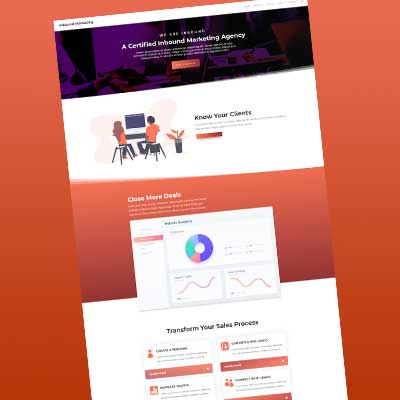Description
Installing the Inbound Marketing Layout Kit
To use the new, Inbound Marketing Layout Kit on your own Divi website you will first need to download the kit.
Next, locate the file Inbound Marketing Layout Kit by Geno Quiroz.zip in your downloads folder and unzip it. Then, navigate in your WordPress admin to Divi > Divi Library and click the “Import & Export” button at the top of the page.
When the portability modal pops up go to the import tab. Click the “choose file” button and select the Inbound Marketing Layout Kit – All Pages.json file or any of the individual files you want. Then click the blue “Import Divi Builder Layout” button and wait for the import to complete.
Then just create the new pages, and load the new layouts from your Divi Library.